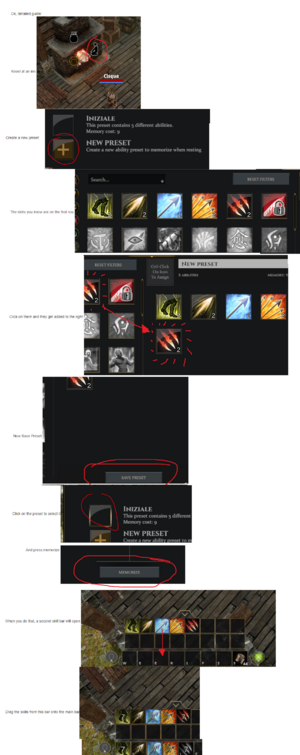Putting skills on the hotbar
| This article is a stub. You can help Fractured Wiki by expanding it. |
Skills and Presets
One of the defining features of Fractured is the possibility to change your skills as many times as you want, without any cost.
Having to select every single skill from your list (which can have more than an hundred entries) each time you decide to reset your skills, would be quite tedious. Also, you are likely to have a few sets of skills which you often use and switch between. For example you may have a set of skills for going hunting in that PvE area, or for going PvP, or for using your set of good/cheap gear.
To make this process easier, the game implements the so called "Presets", which are exactly those groups of skills.
This means though, that you will not be able to just drag the skills from your list to the hotbar like in other games. You will have to go through a few more steps.
In order:
1) Go to an inn, or any type of fireplace. Campfires are not good.
2) Click on the fireplace and from the radial menu, select the kneeling icon. The character will start resting at that fireplace.
3) You will be presented with the preset menu. The ones on the left are for the skills, the ones on the right are for the talents. If you have just started playing, then for now you are interested only in the left part.
4) Make a new preset with the "+" button.
5) Your list of skills will open, with the ones you know appearing on the first row.
6) By clicking on the skills, you will add them to the preset. Note that you are limited in how many you can set. Each skill occupies from 1 to 3 memory points, and every preset can have skills for a maximum of 15 memory points.
7) Once you are done selecting the skills, save the preset and you will be brought back to the preset menu.
8) Now, select one of the presets you have made and click on Memorize. Now you have selected which skills preset to use.
9) A second hotbar will automatically open on top of your first one, and it will contain the skills from your preset. You can't use these skills from there! You have to move them on the lower hotbar! Once you do you will be able to use them through the hotkeys.
While it may seem unnecessary complex initially, especially when you have just your 4 starting skills, you will learn to appreciate them a lot when your range of known skills starts increasing.
The full procedure is explained in the following picture. Click on it and then "See full size Image" on the upper left, or just use the following link: https://static.wikia.nocookie.net/fractured_gamepedia_en/images/a/a7/Skill_memorization_process.png/revision/latest?cb=20220216052936&format=original
Why that last step you may ask? Why there is a need to move them from one hotbar to the other?
That second hotbar is another tool the game gives you to customize your skills on the fly without visiting a fireplace, since that second bar can be opened at any time. Many times, you will find that the 15 memory points allow you to memorize more skills than the ones you can put on the hotbar, especially since you also have consumables to put in there. You can use these additional memory points for skills that you may want to switch in and out. Think of it as a sideboard of skills. For example, an archer may have a preset with a certain number of skills, which include the burning arrows. He still has some memory points left though, so he also takes the chilling arrows, which he will not put in the hotbar. If there is a need to fight mobs which are resistant to fire, he can just open the second hotbar and switch burning arrows with chilling arrows. Note though that changing skills this way triggers a 10 second cooldown on all your skills, so don't do it during a fight.